Project Permissions and Sharing
Permissions
Three permission levels exist:
- View: Users can see the project but not save changes.
- Edit: Users can add/change charts, save.
- Owner: Users can upload, delete and download projects.
Sharing a Project
-
Click on the three dots icon in the corner of the project
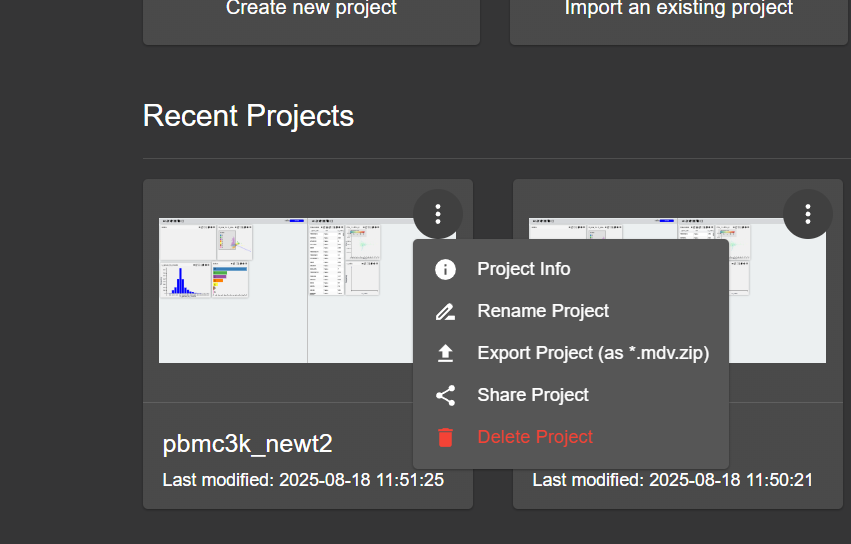
-
Click Share Project
-
In the box that appears, enter the user name. Note it will autocomplete after entering five characters
-
Select permission level (View/Edit/Owner)
-
Close the dialogue
-
Remove users with the trash icon
Best Practices
For Project Owners
- Regularly review who has access to your projects
- Use View permissions for stakeholders who only need to see results
- Use Edit permissions for collaborators who need to modify visualizations
- Use Owner permissions for collaborators who need full control over the project.
For Collaborators
- Always save your work when making changes
- Generate new views using Save As to create your own copy when working within shared projects
- Communicate with team members about major changes
- Respect data privacy and sharing policies